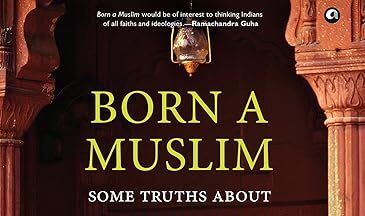This website runs WordPress as well as Drupal.
Setting up WordPress, theming it, migrating my old blog and setting it up to my satisfaction was a breeze. Took about a couple of hours at best.
Drupal on the other hand is proving a tough nut to crack. While installing it is easy, getting stuff up to my liking is not intuitive at all. I spent a couple of hours RTFM and realized that just browsing thru the files looking for specific help doesn’t work as you need to have the basic understanding of the platform. So while the blog page is up to date, I will leave the home page as is and do minor tweaking as and when I get time and understand Drupal better.
Here are a few links to help begin understanding Drupal…
- Orchestra Teams Drupal Basics Videos:
- Very Basic set of introduction videos to start off with. Plus their website runs the same theme I am using for this site. I was hoping these videos explained how they set up that site.
- Adding user Flickr Gallery using Flickr, CCK and Views Module
- Need to have good understanding of Views and Content.
- Drupal se – Drupal Handbook and API documentation
Here’s how I want the final set of pages to look like.